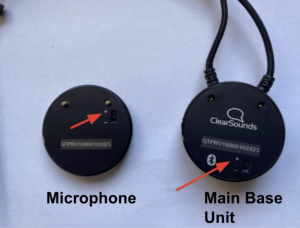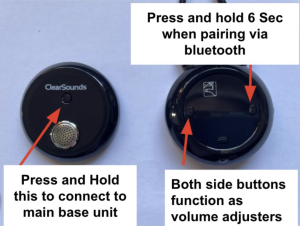10 Quattro Pro
What is Included: Quattro Pro Neck loop, Removable Bluetooth Microphone, USB charging cable, adapter, earbuds
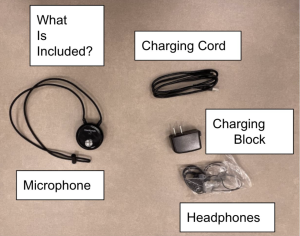
How to Set up:
When listening to amplification through the main base unit
1. Turn device on by pressing and holding the top MMFB (multi-function button) button under the Clearsounds symbol for 4 seconds.
2. Click that same button on
e time to connect to the main base unit of the QTPro. The back will say “incoming” then you can remove the microphone portion and give it to the professor/place it wherever you want it to pick up sound from.
3. Make sure either your hearing aid or headphones are plugged into receive the sound.
4. When done, press and hold the same button for about 4 seconds. The microphone will announce “terminated” and the blue light will turn off.
To use for Captioning on Zoom:
1. Pair with your computer as you would any Bluetooth device. Press and hold the button on the side to pair.
2. Do not separate the base from the microphone when you are connected to your computer. Rather, give the entire device to your instructor to wear or pass around class for best captioning sound quality.
To pair with Bluetooth devices:
1. Make sure QTPro is turned off
2. Hold the button on the right side of the back of the main base unit for 6 seconds (device will announce “pairing”)
3. Make sure your Bluetooth device is in pairing mode and select the correct device on yours.
Charging QTPro:
1. Make sure the switch with (+/-) is in the (+) position on the QTPro main base and QTPro removable microphone
2. Plug the USB cable in the charging block and the other end into QTPro
3. Plug into the wall
4. If charging, you will see a red light
5. Once fully charged, the red light will change to blue
Additional Info:
-This device can either connect to Bluetooth smart devices to amplify sound from them or be worn for amplification from input to the microphone. Headphones must be worn to hear amplification.
-There is a headphones adaptor located betwe
en the neck loop, for usage *newer iPhone earphones are not compatible with this adaptor, but some that are, are provided.
-If you detach the microphone from the main base unit, you must keep the two parts within 33 feet of each other for the device to still work (keep this in mind when choosing seating in bigger lecture halls).
-An option for discussions, place the removable microphone in center of table to pick up sounds
-Volume can be adjusted using the two volume keys on the back of the main base that mirror each other on either side (insert picture).
-Professor may wear the QTPro around their neck using the neckloop provided or clip it to their shirt.