11 Roger Devices
Roger Clip On
What is Included: Phonak Clip On, Audio Cable, Charging Cord, Cord to Connect to devices, Charging Block, Lanyard, Charging Dock
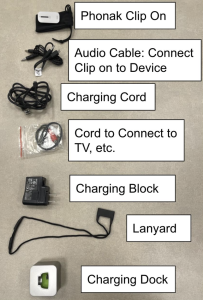
Charging Clip on…
1. Slide Clip on into docking station
2. Plug docking station into power source
3. OR use the micro-USB cord and place plug directly in the clip-on microphone and charging cable
4. Solid green indicator light indicates full charge
5. Charge for 2 hours to complete charge
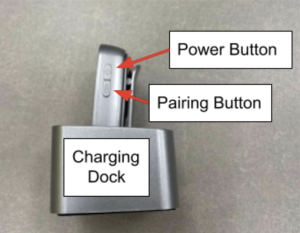
How to Use…
1. Turn clip on microphone on/off by holding power button for one second
2. Connect your hearing aid to the clip-on microphone by turning on both devices and clicking the pair button (pair button looks like an infinity symbol). Make sure the devices are within 4 inches of each other; indicator light turning green for two seconds indicates successful pairing
3. Hand the microphone to p
erson speaking; person should clip microphone near the top of their shirt, in closer proximity to their mouth. The microphone on the clip on should be facing the person’s mouth
4. OR use audio adaptor to connect clip directly to device (adaptor needed for many smart devices; not included); will amplify sound coming from smart device
5. Disconnect hearing aid receiver from clip on by holding down the pairing button for 7 seconds; orange indicator light indicates disconnection successful
To Note…
*Must have receiver connected to hearing aid/cochlear implant by outside professional*
