Unit 3: (Where does this research you speak of live?) Journal Articles.
10 [secondary] Research through databases
Primary research often lives in journals, which live in databases. You can find this primary research by doing secondary research using a database. Be wary of primary research published in predatory journals. You want to know what’s really scary? Just because it’s a legit database that you access through the university does NOT guarantee that what you found wasn’t published in a predatory journal(!). Check out this article in Nature (a very reputable journal).
Learning Objectives
- Ramp up your “find good existing [code: secondary, we’ll get to this] research” skillz!
Research through databases
Below are a list of Doc’s preferred databases:
- EBSCO Academic Search Complete
- InfoTrac One File
- Web of Science
- PsychInfo
- Sociological Abstracts
- Social Science Abstracts
- Google Scholar
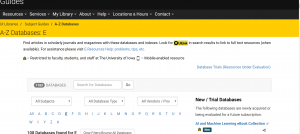
Click on E to locate the database

Scroll down until you find the correct database, and click on the hyperlink.
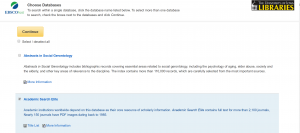
On this page, you can choose which database you would like to search through. For our purposes, Academic Search Elite works just fine
Click on “continue”

Here, you can enter in whatever keywords or important topics you would like to pull up articles related to that topic.
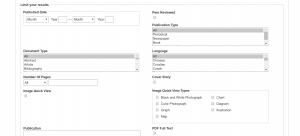
You can also filter things out. One important box you may want to check is the “peer-reviewed” box. This way, you can get research that has been peer-reviewed.
After selecting all your parameters, you can press “search”
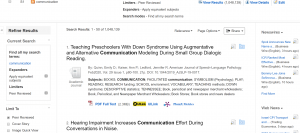
From here, you can scroll and review all the results of your search.
You can click on any articles of interest, review the abstract, and read the full PDF.
Pro tip
As a UI student you have access to a cool software program called EndNote. Click below to learn more: link 1[https://its.uiowa.edu/support/article/110141] link 2 [https://guides.lib.uiowa.edu/citingsources]
EndNote also has loads of great tutorials to get you started. Click Below:
https://clarivate.com/webofsciencegroup/support/endnote/
The EndNote tutorial most relevant to this chapter (aka, talks about some of the stuffs that we talk about) is here. Click Below:
***Caveat Emptor***
One thing that you need to be wary of whether using a database generated citation (e.g., you click “cite” and it feeds you a citation in the style of your choosing) or using a software program such as endnote, is that you STILL need to double check your citations. The information that filters into your citations does not always populate accurately. If the information in the fields has errors, your citations will have errors. Then your professors will say “you’ve got errors!” and really, who wants that? Not you, obviously, because you’re actually reading your textbook.
