Bundle 3: Communications
Tier 1: How Does Wi-Fi Work?
Tier 1: How does Wi-Fi work?
Objective:
Students will explore the concept of waves through the application of the wireless internet signal (Wi-Fi).
Overview:
To meet this objective students should first review the concept of waves, including basic properties such as wavelength and amplitude. Emphasis here is on electromagnetic waves, and students should be reminded that waves have a wide range of use in the field of communications, including radio and television. To help develop a better sense of how we make use of waves to communicate and transmit information, this set of activities gives students the opportunity to design experiments that investigate waves through the application of wireless internet. Students are then asked to come up with a method that allows them to map the strength of the Wi-Fi signal in their school or neighborhood.
Big Questions:
- What are waves?
- How do we use waves for communication?
- What is Wi-Fi and how does Wi-Fi work?
- What can I learn about the strength of the Wi-Fi signal(s) in my school or neighborhood?
Standards addressed:
| MS-PS4-1 | Use mathematical representations to describe a simple model for waves that includes how the amplitude of a wave is related to the energy in a wave. |
| MS-PS4-2 | Develop and use a model to describe that waves are reflected, absorbed, or transmitted through various materials. |
| MS-PS4-3 |
Integrate qualitative scientific and technical information to support the claim that digitized signals are a more reliable way to encode and transmit information than analog signals. |
Tier in depth:

https://computer.howstuffworks.com/wireless-network.htm
Have you ever wondered how we are able to transmit information and communicate over large distances, without the use of wires or cables? You may recall that digital information can be sent over great distances without being degraded significantly. Devices like tablets, cell phones and computers are capable of turning these digital signals into text, voice, or video that we can read, listen to, and watch. But when these devices are not connected through a cord or plug, how are they able to transmit and receive information? These digital messages can be sent using electromagnetic waves, or wave pulses, of different frequency and wavelength.
https://www.epa.gov/radiation/radiation-resources-outside-
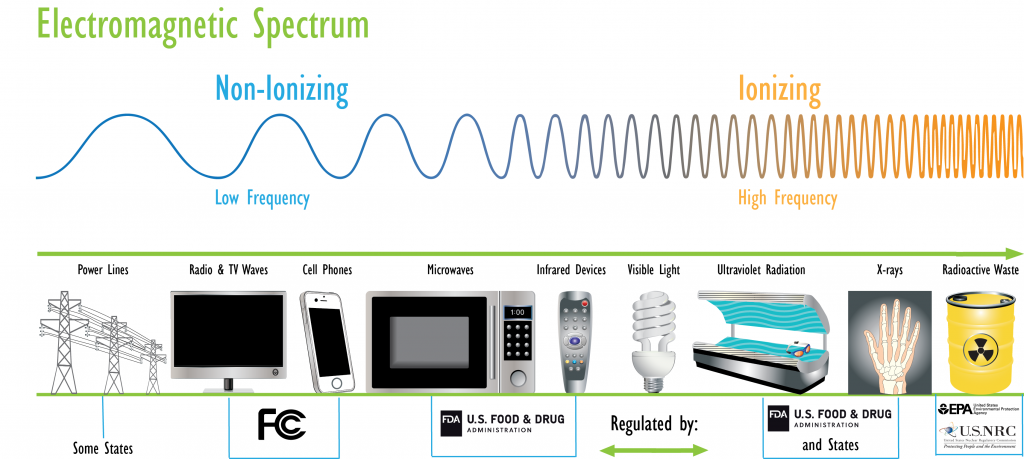
You’re probably familiar with Wi-Fi, and may even have experience using it in your school or home. When you’re within range of a wireless router that’s transmitting a Wi-Fi signal, you may possibly be able to connect to the internet via that network using your smartphone or tablet. Wi-Fi networks operate using radio waves with frequencies in the range of 2.4 – 5 GHz (gigahertz), landing somewhere between cell phone and microwave signals on the electromagnetic spectrum pictured above. These waves are capable of transferring bits of information typically coded as a series of 0’s or 1’s that can then be translated back into images, sound, or text through our smart devices.
Tier 1A – Mapping the strength of the Wi-Fi signal in your school
One application of these ideas presents itself when we try joining a Wi-Fi network at school, the library, a restaurant, or at home. You may have noticed that depending on where you’re located with respect to the source of the Wi-Fi signal, you may have an easier time accessing the internet, or may even observe faster or slower download speeds based on the strength of your Wi-Fi signal. One way to investigate how the Wi-Fi signal in your school varies with location, would be to create a map of the Wi-Fi signal strength for different rooms in your school. This can be achieved using a number of different techniques, or apps that will run on your smart device, several of which are listed below:
http://appshopper.com/productivity/ar-signal-master
https://itunes.apple.com/us/app/ar-signal-master/id1281825606?mt=8
https://itunes.apple.com/us/app/dr-wifi-speed-signal-test/id1188167907?mt=8
https://play.google.com/store/apps/details?id=esso.App.wifiDoctor&hl=en
https://play.google.com/store/apps/details?id=com.farproc.wifi.analyzer&hl=en
https://play.google.com/store/apps/details?id=ua.com.wifisolutions.wifiheatmap
Once you have obtained or created a floor plan of your school, visit the different areas and see if you notice how the strength of the local Wi-Fi signal changes from room to room. If you’re unable to download applications to your phone or tablet, you maybe be able to get a sense of how the Wi-Fi signal is changing, simply by observing the Wi-Fi icon on your smart device, an example of which is pictured below. Generally when there are more bars or lines lit up, the Wi-Fi signal, measured in decibel-milliwatts (dBm), is stronger.
https://www.netspotapp.com/what-is-rssi-level.html
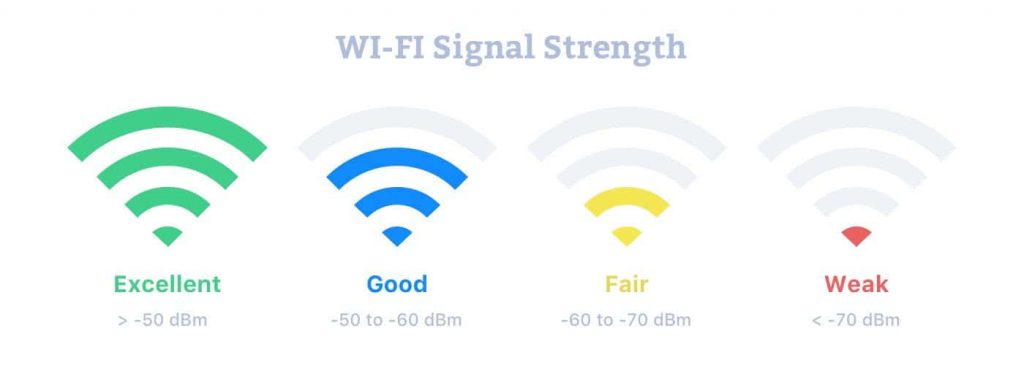
The final product of your map may take on any number of different forms, but you might consider including things like numbers to demonstrate the Wi-Fi signal strength in each room. Similarly, you could try developing some sort of color-coding scheme that could communicate how the Wi-Fi signal in your school varies from room to room, based on strength of signal. This could result in what some refer to as a Wi-Fi ‘heat map’ with different colors representing different Wi-Fi signal strengths (see below).
https://www.trentu.ca/it/wifi-heat-maps-non-residence-areas
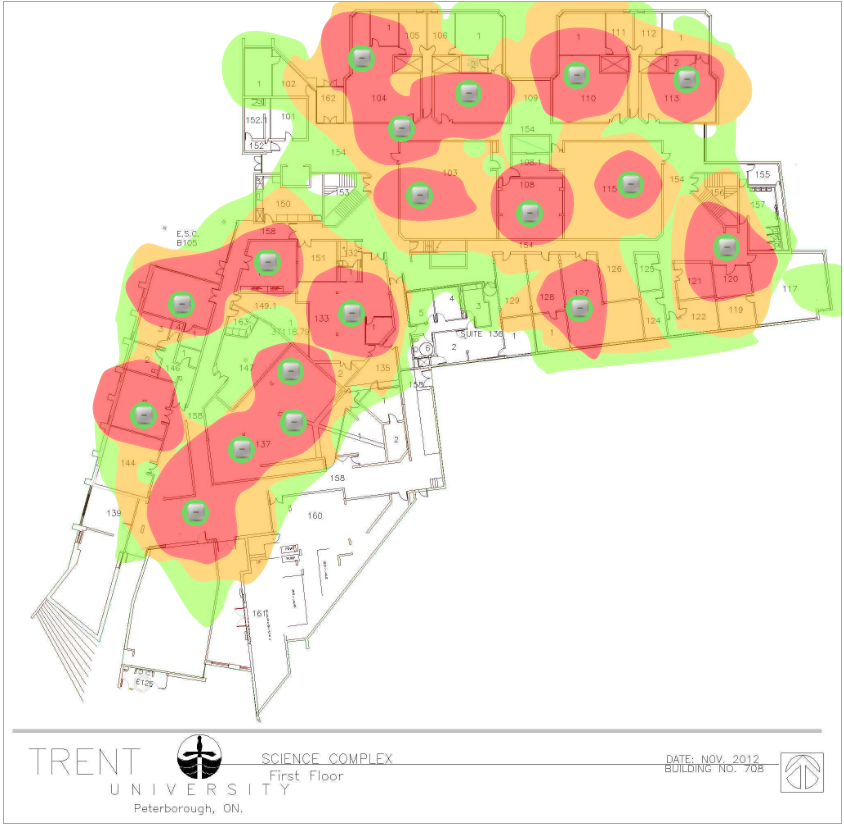
Tier 1B – Mapping the Wi-Fi networks of your neighborhood.
Now that you’ve had a chance to explore the Wi-Fi network at your school, you might be ready to get outside to explore the other Wi-Fi networks that exist around your school or home. Identifying the location of these Wi-Fi ‘hotspots’ can be helpful when you’re traveling and need to be able to access the internet. Oftentimes, these kinds of maps are provided by local internet providers, or can be created using apps that will run on your tablet or smartphone like those listed here:
https://itunes.apple.com/us/app/wifi-finder-map/id946365975?mt=8
https://itunes.apple.com/us/app/wifi-map-get-free-internet/id548925969?mt=8
https://play.google.com/store/apps/details?id=io.wifimap.wifimap&hl=en
https://play.google.com/store/apps/details?id=org.speedspot.wififinder
You can also monitor the available networks directly from the Wi-Fi settings on your smart device. Take some time to walk around your local community and see what you can do to create a map of the nearby Wi-Fi networks. You could do this by creating a table of Wi-Fi network names, along with the latitude and longitude of each corresponding location (something you can also determine with your phone or tablet), which could then be translated into a two-dimensional map. You might also benefit from using online mapping tools such as Google My Maps, to create a representation of the Wi-Fi networks in your neighborhood like the one shown below.
https://www.google.com/mymaps/
https://learn.arcgis.com/en/projects/get-started-with-arcgis-online/lessons/create-a-map.htm
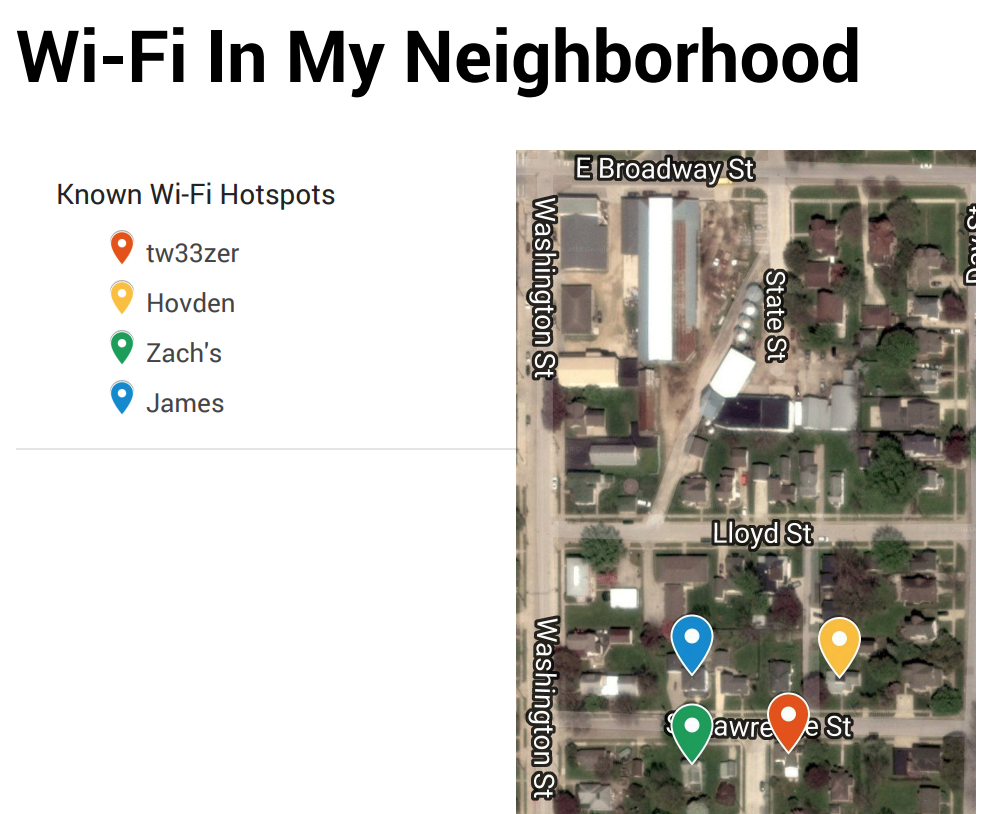 Follow-Up Questions:
Follow-Up Questions:
Based on your investigation, what claims are you able to make about the Wi-Fi signal in your school?
Are you able to make any well-informed estimates about where the source(s) of the Wi-Fi signal in your school are located?
Can you create a model to help explain why the Wi-Fi signal strength at your school changes in the way that it does based on your investigation?
Based on your map, what claims can you make about the Wi-Fi networks in your local community?
Does the model you created above help explain any of the observations you made while mapping the other Wi-Fi networks in your community? If not, what changes could you make to your model?
References:
http://ngss.nsta.org/DisciplinaryCoreIdeas.aspx?id=13&detailid=79
http://ngss.nsta.org/DisplayStandard.aspx?view=topic&id=16
http://ngss.nsta.org/DisplayStandard.aspx?view=pe&id=172
https://www.scientificamerican.com/article/how-does-wi-fi-work/
Experts:
Solutions:

