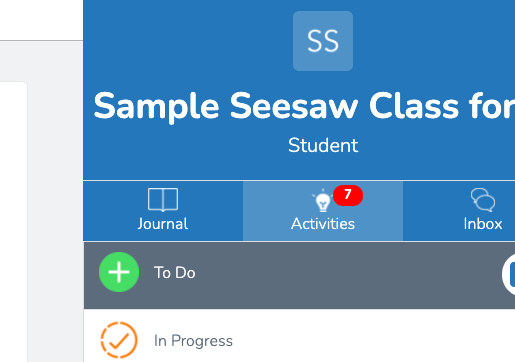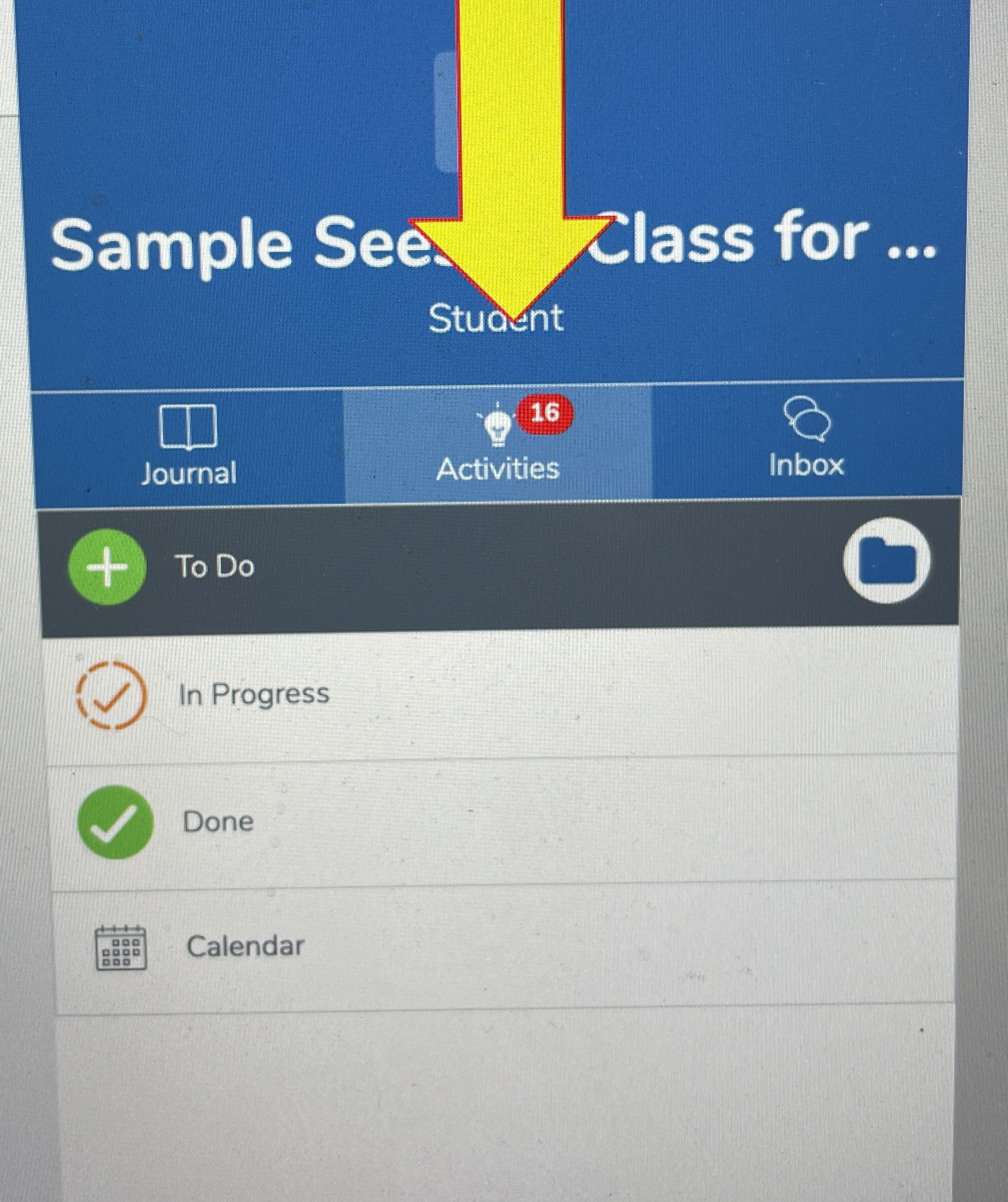22 Journal vs. Activities “View” – What am I looking at?
What am I looking at?
Can’t find what you thought you were looking for? You might be looking at the journal instead of the activities.
Seesaw, in my experience, likes to keep things fresh.
We log in the same way, click the same icons, and… wait. Something’s not right…
What you see when Seesaw is showing you the journal, and what you see when Seesaw is showing you your learner’s activities might look really similar (good news, it’s far more obvious if you’re looking at what’s in your inbox or the blog).
The other good news is that your confusion may clear when you click either Journal or Activities.
You will see activities (assignments) in both these views.
If you’re wondering what your learner needs to do you want to be in the activities view.
If you want to see feedback on what your learner has already done* you want to be in the journal view.
When an activity needs to be completed, you will see the icon that instructs you to “Add Response” (circled in red in the middle of the screen).
On the right side of the image above notice the blue “Sample Seesaw Class…” header, that the activities icon is active (it’s light blue). Because you have selected “Activities” you now can sort assignments by what needs to be done (+To do), what has been started and not yet turned in “In Progress”, and what your learner has turned in to their teacher.
We will talk more about assignments in
Where are my student’s assignments? Can I organize them? [part 7]
How do I access the instructions for assignments? [part 8]
Submitting Assignments on Seesaw [part 9]
Why is there an * on this statement “If you want to see feedback on what your learner has already done* you want to be in the journal view.”?
Well, I’ll tell you. I’ve asked around and we still aren’t completely sure what journal view does, especially in comparison to looking at “done” in activities view. We’ll get back to you ASAP.
Written By: DocMC