5 Split screen vs. full screen
Split-screen and full screen are terms we use to describe a function your device may be able to do that will display different webpages or programs side-by-side. These functions (specifically split-screen functions) are meant to be utilized for your convenience and to make things a little bit easier.
What Does Split Screen Help With?
- Allows you to look at two windows at the same time
- Allows you to follow along in presentations while also taking notes or doing the steps with the instructor
- Improves multi-tasking skills
Why does Seesaw look different?
- The layout of Seesaw will look different depending on if you are in “Split Screen” or “Full Screen.”
- Split Screen means you have two apps open at the same time; one app on the left side of the screen, and one app on the right side of the screen
- If your screen looks like image number 1, you are using Split Screen.
- If your screen looks like image number 2, you are using Full Screen.
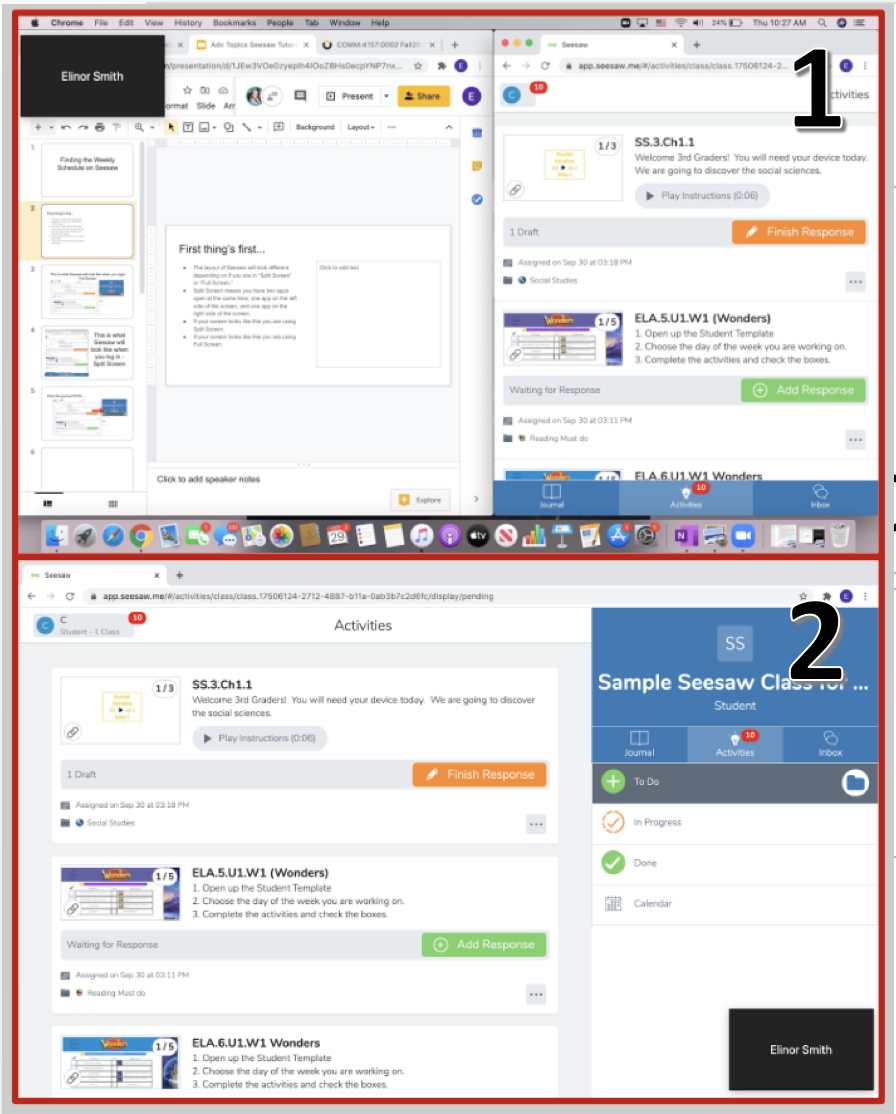
One key to Seesaw Success is to create that tech heuristic for the main icons (Journal, Activities) so that your brain can find them quickly on a page so matter where Seesaw hides them. Where you see these icons may be affected by Split screen vs. full screen settings.
In fulll screen you will likely see a the block that is one solid color on the right side of the screen. In the image labeled 2 you will see a blue block on the right, and under the subject, the words “Journal” “Activities” “Inbox” (and possibly also “Blog”).
Alternatively, you might see the icon for “Journal” is at the bottom of the screen, like in image 1.
shortcuts your brain makes to help figure out what to do when using technology
