4 How do I contact the school or a teacher?
Using “Tech Capital” to ask questions
When you have questions with assignments or with simply operating seesaw, we know you may feel a little bit isolated as there is less face-to-face time with the teachers. However, contacting your students’ teachers or other school staff can be done within a few simple steps! The directions below are specific to the Iowa City school district, but you can follow the same steps to find your own school.
- First, open a web browser. This could be google, firefox, chrome, etc.

- Next, type in your school district, for example, “Iowa city school district” and your student’s specific school name, for example, “horn elementary”. After typing it in press enter on your keyboard.
- Then your page should look something like this:
- The first link that comes up should be the correct link (the blue words). Move your mouse cursor so that it “hovers” over the blue text and then click (using the touchpad, or right button on a mouse).
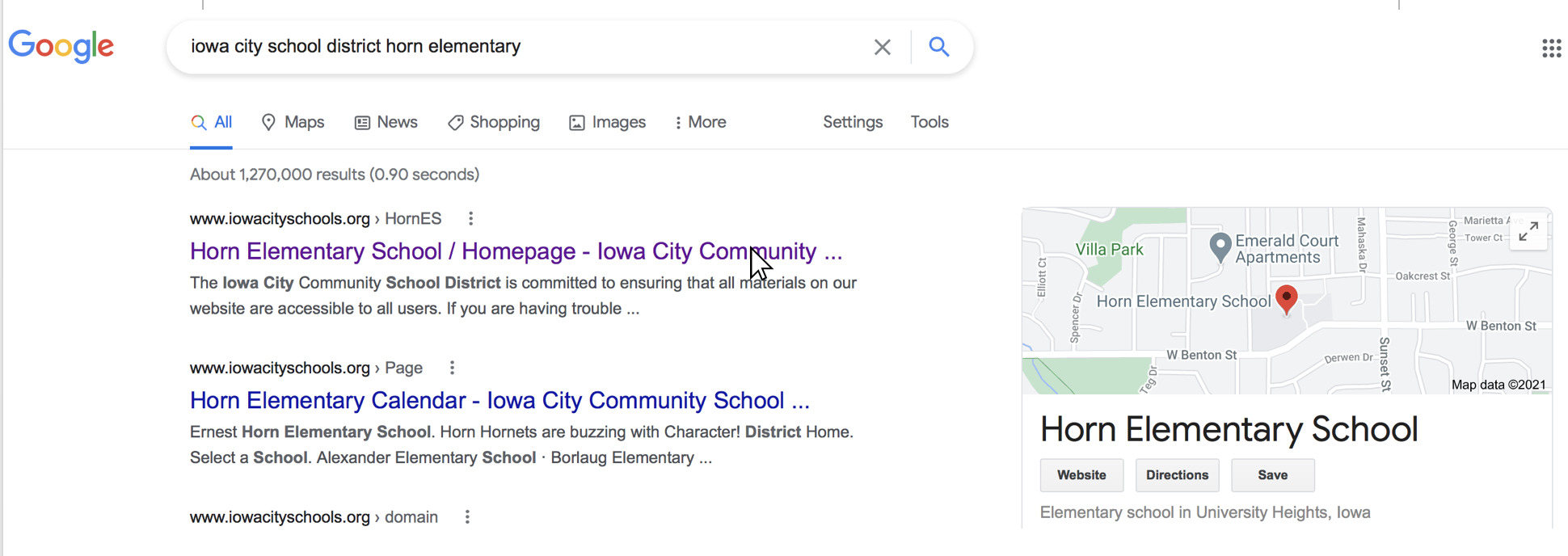
- You should now see your school’s homepage. This may look different than the images provided as each school often has its own site. In the ICCSD there is the main site for the district and another site for each school.
- Click on the button/words that says “teacher pages” (on this site it is located on the upper middle right of the page)[1]
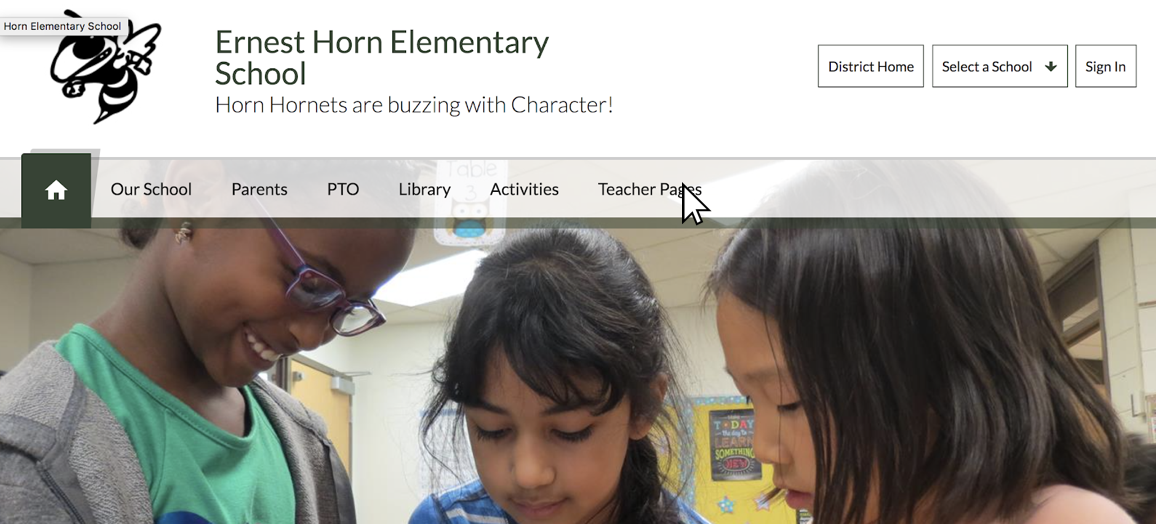
- This should take you to a page that has all the teachers at that school listed in alphabetical order
- Click on your student’s teacher and their contact information should be right there for you to use. For example, we click on the name Mrs. Abbott. The page opened to this.
- You have the option to email the teacher by clicking the underlined words “email me”. Some districts may also have an email or phone number listed instead of or in addition to a link.
This is important because if you are having trouble submitting an assignment or have questions over how to do it, it is in your student’s best interest to reach out to their teacher to ask for help.
First and Final: McKenzie Paulsen
- This is where it's going to get really tricky because I'm not sure all schools have this. Maybe I'll pop it on FB and see if the hive mind can give me other examples ↵
