11 PC: How to Connect to the Internet
How to Connect to the Internet using a PC
In order to be able to connect to the internet, one must be in proximity to a strong and reliable wifi source. Also, PC users MUST have a wireless network adaptor.
Here is a step by step tutorial with pictures to be able to connect to the internet
Step 1: Got to your home screen and in the bottom right corner of the screen, find the time.

Step 2: Then press the icon that looks like this

Step 3: Click on your Wifi- network name once you see it. There should be a “connect” button that you press and will then ask you to give a password. This password should be on your router if you did not make one.
Step 4: If you can not find that icon, another way to connect to the internet is to type in network on your search box to the bottom left.
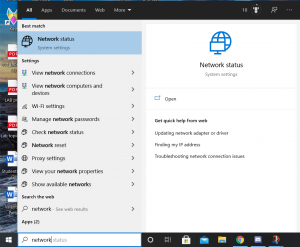
Step 5: Once there click on network status and it will lead you to the network. This is also where, if your wifi isn’t working, you can press troubleshoot to maybe get an idea of what might be wrong. If you still have problems, call your provider [1]
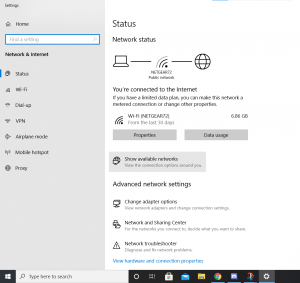
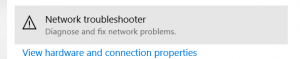
- Here is a video that may help as well:
Next, let’s learn how to login to Clever and Seesaw.
—
If you are not a PC user, no worries there may be other chapters to help you!
If you need to connect to the internet with a Chromebook, use this link
(Click on the link):
Chromebook: How to Connect to the Internet
If you need to connect to the internet with Mac, use this link
(Click on the link):
Mac: How to Connect to the Internet
—
First Draft: Kylie Goodman, Caitlynn Minton
Final Draft: McKenzie Paulsen
- . A problem that could arise is that your router is not working. You can unplug and replug it. If you still have trouble contact your Internet service provider. This is the company that provided you with the router. ↵
A graphic representation of the program
wireless network technology that allows you to connect to the internet
A form of problem solving
