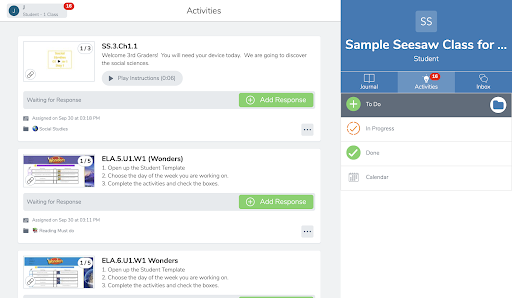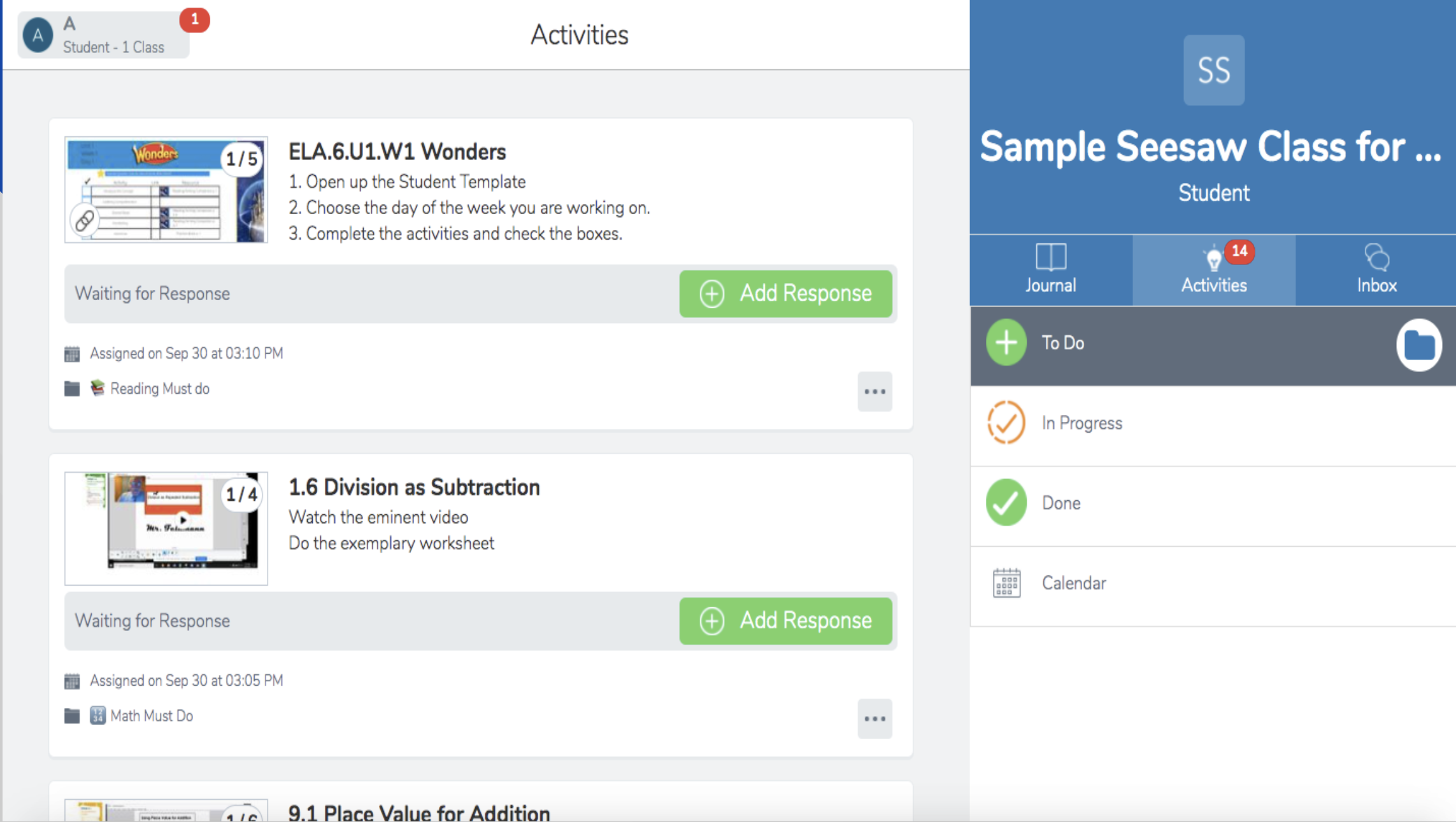29 First: The Assignment Infrastructure
This chapter provides a brief overview of how Seesaw facilitates assignments.
First,
The left side of the main screen will show you the assignments your learner can do.
In this view, the assignments are SS.3.CH1.1, ELA.5.U1.W1 (Wonders), ELA.6.U1.W1 (Wonders)
All of these assignments include a description under the heading. For example, let’s look at the ELA.6.U1.W1 (Wonders) activity:
It says:
ELA.6.U1.W1 (Wonders)
1. Open up the Student Template
2. Choose the day of the week you are working on.
23. Complete the activities and check the boxes.
Second,
“Opening the student template” is a great way to start. What that means is, click the green “+ add response” button.
Once “in” student template, it will look something like this (particularly for a “wonders” assignment)
It is after you are in the student template view (have clicked add response) that you would move to the goal of understanding and completing the assignment.
Written by: DocMC