17 Badgeless Clever Access
In this chapter, we will talk about logging into Clever without a badge and understanding the alternative routes offered by the system.
What if you don’t have a badge to login? Are you going to panic? No! If you don’t have a Clever badge on you, there is an alternative way of signing in that takes only a few steps!
Step 1: Select the “Log in with Google” tab shown below where the yellow arrow is pointing.
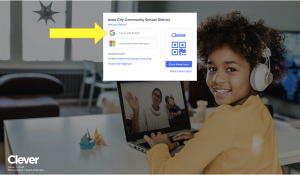
Step 2: Now you will need to use the student’s school email address to log in with Google. This address should have been provided by the student’s librarian or some other school-affiliated entity.
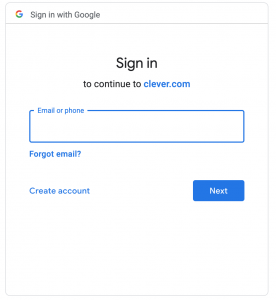
If you do not have the email address, (e.g., Iowa City School District email address) then you should contact the student’s teacher or librarian.
Step 3: When you do have the email address, you will enter the full thing into the blue box shown below on the left (e.g., AwesomeStudent@yourschool.org), and then enter your student’s password as shown below on the right.
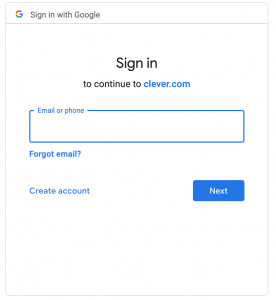
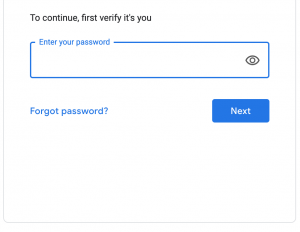
Once you have done this you should be signed in to Clever!
First Draft: Kennedy Williams, Elizabeth Fuller, and Charlie Boyle
Final Draft: Caleb Moody
