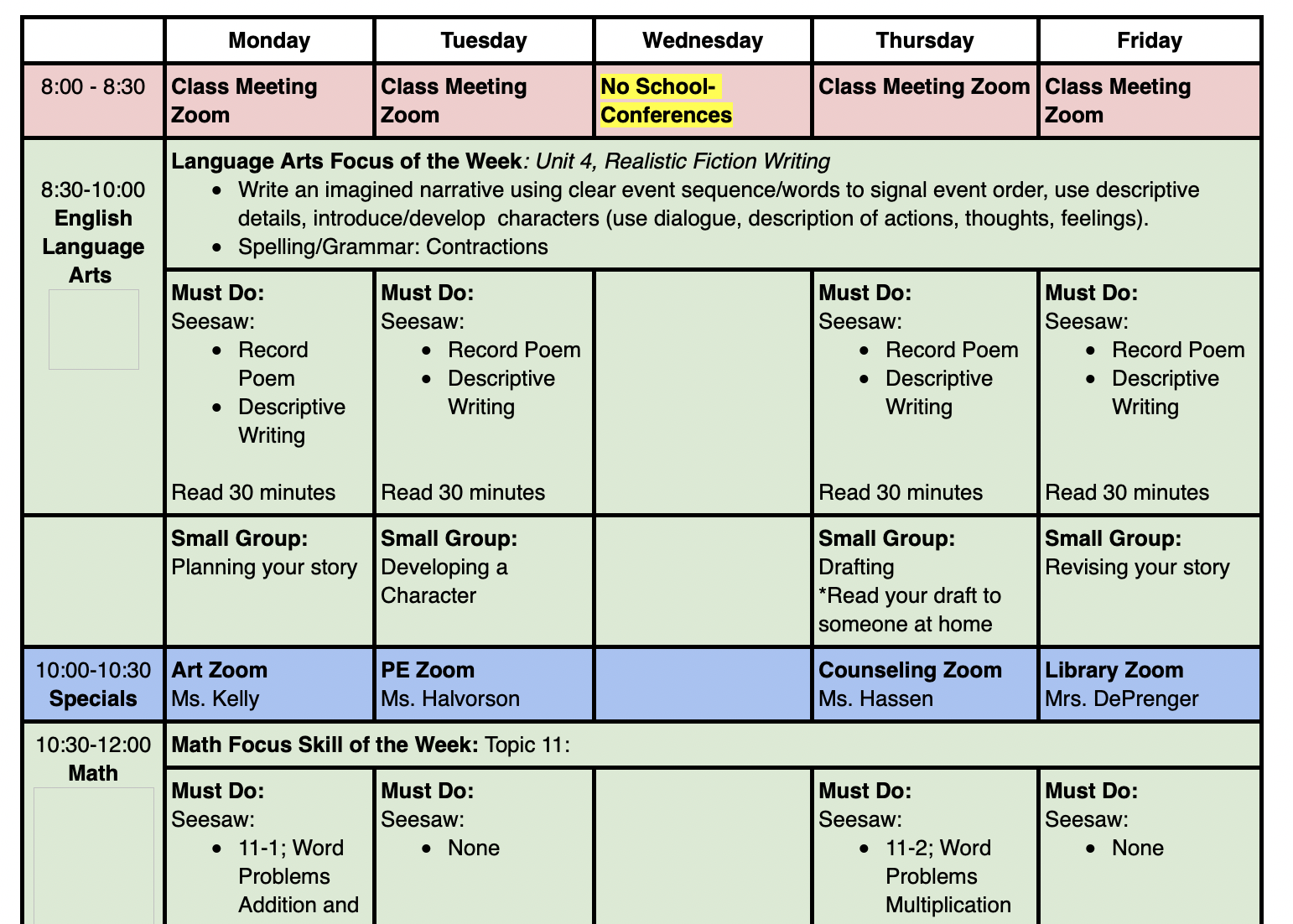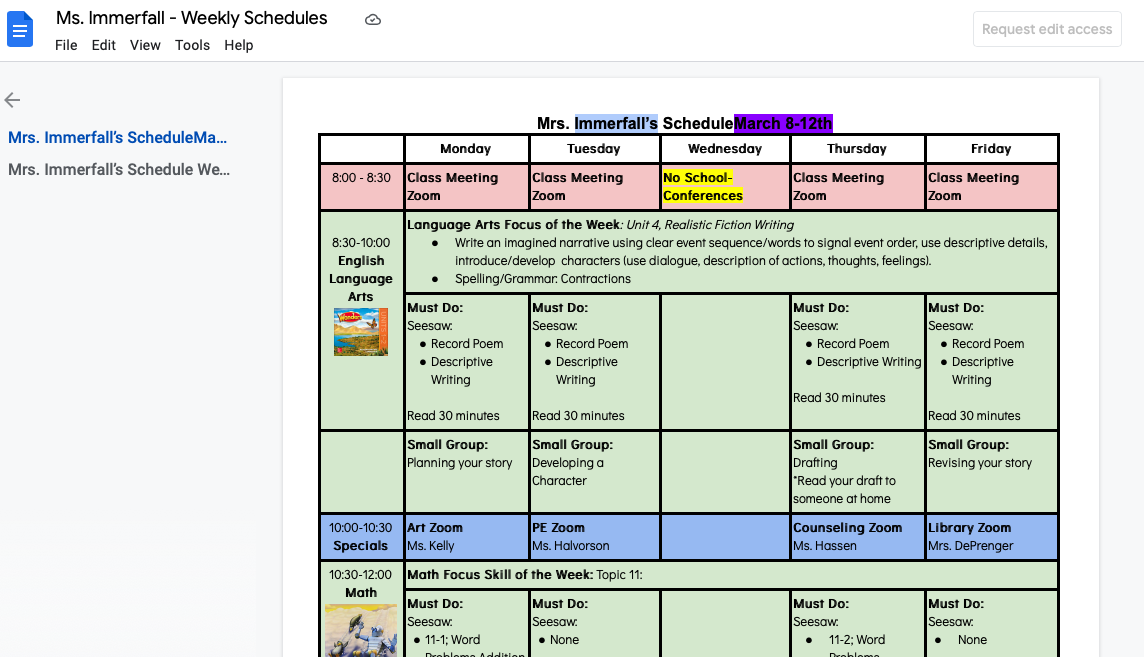24 Utilizing The Weekly Schedule
The Weekly Schedule
By personally understanding how to utilize your student’s weekly schedule, you will be able to help your student stay organized (not to mention you will also stay organized). The weekly schedule is a great way to check in on your student to make sure they have their daily tasks done. It will also help you to plan for the week ahead!
This weekly schedule is where teachers have creative control so if your student’s schedule looks different than a student’s schedule from another class, that’s OK! It may also appear as a PowerPoint presentation in Seesaw. This is also normal. It allows you to scroll and look through the different weeks and assignments.
Here is an example that came to a parent via email:
At the end of this chapter, we provided an example of the same schedule in google docs. These access points would come directly from the teacher. We added a chapter to this section to email how to access the schedule through Seesaw.
What Does the Weekly Schedule Do For Me (or my learner)?
The main purpose of the weekly schedule is to help keep your student organized and to inform the guardian of what their student is learning and doing in class! Chances are, your student’s teacher is trying to help your student learn how to navigate Seesaw on their own, but we understand that this can be difficult to do with online learning and when the teacher is trying to help several kids at a time. With this chapter and these steps, we are hoping to help you as your student’s guardian. We know that these times can be stressful and frustrating for you as well (maybe even more sometimes). Here are some tips on how to help yourself and your child stay organized using the Weekly Schedule!
Organizational Tips
- Set aside time at the beginning of each week to look at your student’s schedule for the upcoming week
- Write any and all important due dates, tests, or meetings in a calendar or other organizational tool of your choosing
- Try to sit down with your child at the end of each day during the week and discuss what they completed or still need to work on
- If you are still having trouble understanding or staying organized using the weekly schedule, try reaching out to your student’s teacher and ask to set up a one-on-one meeting to walk through the steps in private.
- Use the link below if you would like to see visuals of how to access your student’s weekly schedule
When you see the page of the “weekly schedule”, it is a little different from other pages, the reason is that the appearance depends on what teachers decide to post (such as homework, announcements, or messages) for the students. Teachers can create different styles or colors of the weekly schedule for the children and parents to view.
First Drafts: Elizabeth Fuller, Shelbi Grommon, Mary (Lexi) Limparis