32 Accessing instructions when in “Student Template”
The third way to access your instructions through “View Instructions”
The last way you can access your assignment instructions is by hitting the blue “view instructions button at the top of your wonder assignment. This way of accessing your assignment instructions is important because it is the only way to see your instructions once the assignment is open on your device. That is, to get to this view, usually, you would have had to click on the activity when it is in the list on the left side of the main Seesaw view.
This is what the blue “view instructions” button will look like on your device:

*note that the arrow and red box are there to emphasize where the button is, they will not be shown on your screen*
Once you hit the blue “view instructions” button your instructions will appear in a popup and look like this:
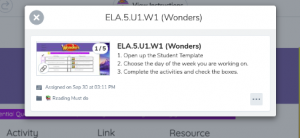
The box will show you the instructions for the assignment. This may look identical to what we described in the previous chapter: Instructions in the activity description
To exit, push the “X” in the top left corner.
First Drafts: Sijia Wen, Mary (Lexi) Limparis
Final Draft: Mckenzie Paulsen
Try to make something more clearly defined.
